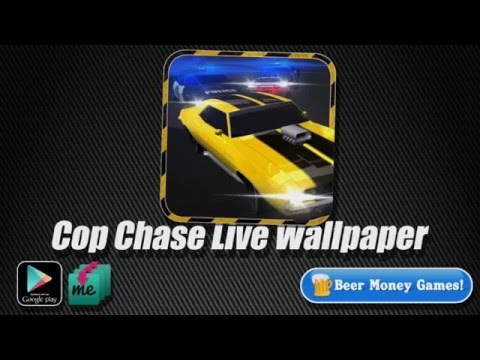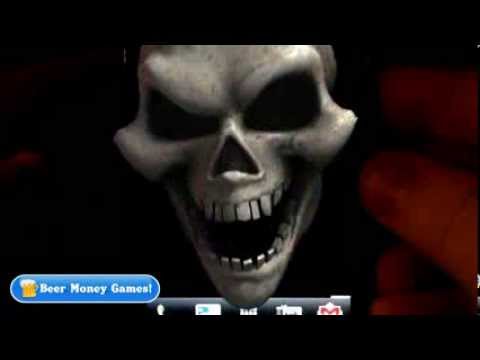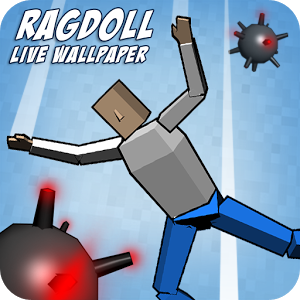This Skull Live Wallpaper 3D features a funny yet terrific skull floating in your phone or tablet, in FULL 3D.
Tilt your device and you’ll see how the skull change its orientation, just as if it were real and you were looking at it through a window. Just look at the video to see what I’m talking about!
On top of this, when you touch the screen the skull bites you! YES, that’s right! it bites!!
The wallpaper have several settings so you can personalize it as much as you want, changing the animation for the skull, it’s material and color, and the background behind it! The combinations are countless and you always find one or more that fit your taste and looks awesome.
Take a look at the wallpaper settings:
•ANIMATION: Sneaky, Mad, Happy, None
•SKULL MATERIAL: Bone, Metal, Cartoon, Polished metal, Crystal
•SKULL COLOR: Original material color, White, Black, Grey, Red, Green, Blue, Yellow, Fuxia, Cyan, Sea green, Orange, Pink, Violet, Dark red
•BACKGROUND: Bricks, Skull wall, Moon, Fire, Blue fire, Smoke, Fog, Fog tree, Forest, Graveyard, Industrial tunnel, Electric storm, Sea, Dark city, Cavern, Moon forest, Stairs to darkness, Ace of spades, Sexy lips, Roses, Candles, Gold coins, Hot rod, None
•BITE ON TOUCH
•SPIN SKULL ON SCROLL
•PERSPECTIVE ON TILT /INVERT THE PERSPECTIVE ORIENTATION
Ready to run on phones and tablets.

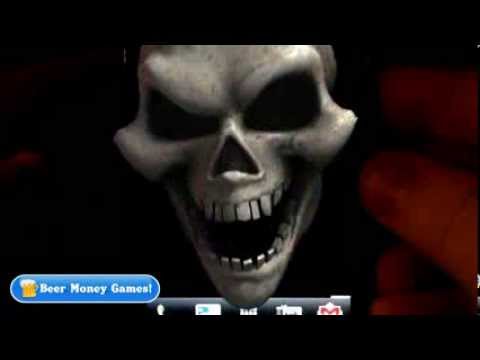
Read More